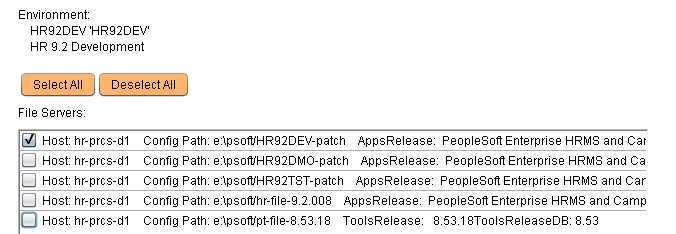Last week I talked about setting up a new directoy on our file servers to handle patches: PS_APP_PATCH_HOME. The role of PS_APP_PATCH_HOME is to hold SQR, COBOL source, and other file system objects from PUM Patches. But, to make it easier to apply patches to the new PS_APP_PATCH_HOME, we want those folders to show up in Change Assistant as a file server. Then Change Assistant will deploy the files to PS_APP_PATCH_HOME for us.
With two changes, we can get our PS_APP_PATCH_HOME to show up as a file server.
- Copy the file
appsfilesrvr.infofromPS_APP_HOME\bin\client\winx86\toPS_APP_PATCH_HOME\bin\client\winx86\. - In the
PSEMAgent\envmetadata\config\configuration.propertiesfile for your file server, add the path forPS_APP_PATCH_HOMEto thewindowsdrivestocrawlorunixdrivestocrawl. For example,windowsdrivestocrawl=e:/psoft/hr92dev-patch|<your other folders>
After you add PS_APP_PATCH_HOME, issue a recrawl to your EMF Agent.
startagent.bat recrawl
When you re-open Change Assistant and validate the environments, the new path should show up. The e:\psoft\hr92dev-patch folder will also show up in the list of File Servers when applying a patch.