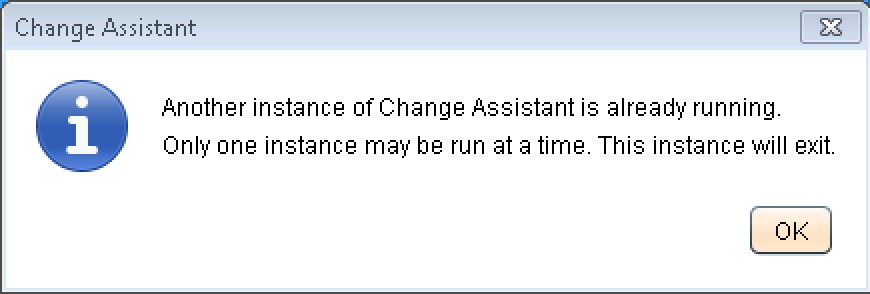One annoyance with Change Assistant (among a few) is that you have to start it “as Administrator”. If you don’t, you’ll get the message “Another instance of Change Assistant is already running” (even though it’s not). While running a program “as Administrator” is not hard, there is no reason why Change Assistant needs Administrative rights. (At least that I know of).
Folder Security
The fix to run Change Assistant without Administrator is to set the folder security permissions correctly. If you install Change Assistant to the default directory, C:\Program Files\PeopleSoft\Change Assistant, the Change Assistant folder security needs to be updated. Grant the user (or group) who will be running Change Assistant Full Control over the directory. In my case, I granted the group “Authenticated Users” full access to the folder.
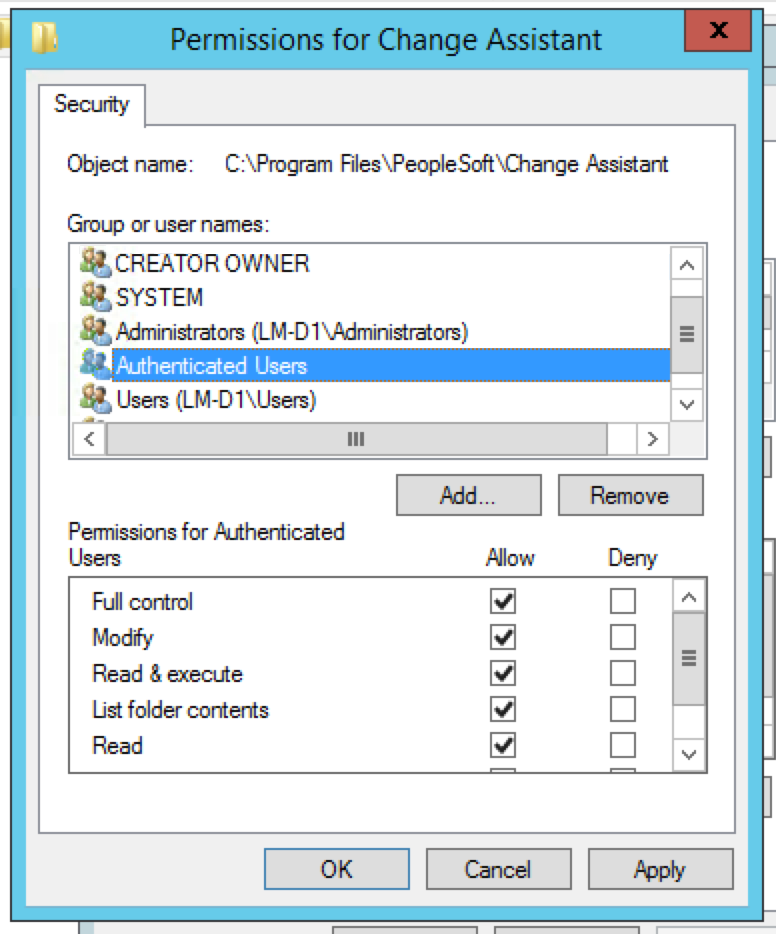
Now you can start Change Assistant as a normal application.
PeopleTools Idea
There is an Idea on the Oracle PeopleSoft Space for the PeopleTools team to fix this. If you want to vote for the Idea, you can do that here.
I don’t remember where I originally saw this solution, so I can’t give appropriate credit, but I want to thank whoever posted about this in the past.