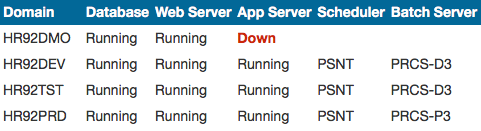About a year ago, I posted a project to check on the status of all our PeopleSoft environments. Our status page has become an important part of monitoring our environments. I check that page every morning and the email alerts let me be proactive in addressing environment issues. We also embedded the status page into our support teams homepage, so any team member can quickly see the status of environments.
I made some improvements to the script over the last year and am releasing them as version 2.0. The improvements for version 2.0 are:
- Checking for Stale process schedulers. In version 1, I simply grabbed the process scheduler status and reported on that. But, if your scheduler crashes it won’t update the server status table. So, you can get situations where the page says your scheduler is running but it’s not. In version 2.0, you can configure a Stale Interval to compare the last updated time. If the last update is greater than the interval, it will report the scheduler as “Stale”.
- I removed the interim Markdown tables that were used to create the HTML table, which let me remove the
Redcarpetgem dependency. In version 2.0, the HTML tables are built as the data is collected. This let’s the script dynamically add classes for formatting, but it also lets us build more complex tables. - IB Domain Status reporting is in version 2.0. The status of the IB domains doesn’t impact the notifications (partly because we have some domains Inactive on purpose), but you can click on an environment row to see a report from the IB Domains page. The row embeds a table with your IB domain status so you can quickly check the status.
- You can specify a homepage check for both Classic and Fluid so you don’t have to use the same title for both homepages. This is also useful if you are starting to roll out Fluid in some environments, but have Classic in others.
Here is a screenshot of the new status page:
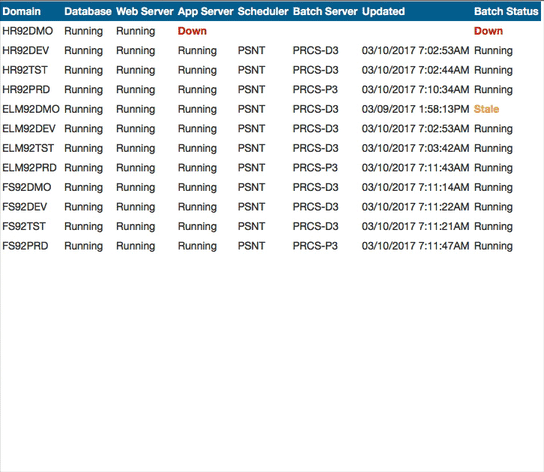
There are three new configuration options (in the psavailability.rb script – on the list for future improvements) with version 2.0:
- Fluid Homepage Title Check (default:
Homepage) - Time Zone (default:
US Central) - Stale Interval (default:
10minutes)
Go visit the GitHub repository to download the project and get started.