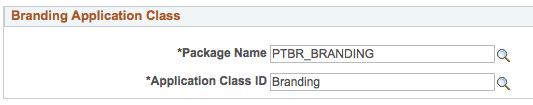If you are on PeopleTools 8.55 or later, Fluid Navigation is enabled by default. But, there are ways to revert back to the Drop-Down Navigation. If you have kept the Drop-Down navigation and want to revert back to Fluid Navigation, there are three configuration changes to make:
- Navigate to “PeopleTools > Portal > Branding > System Branding Options” and select
DEFAULT_THEME_FLUIDfor the “Default Branding Option”. - Expand the “PeopleTools Options” Grid (this is collapsed by default) and verify the Branding Application Class:
- Package Name:
PTBR_BRANDING - Application Class ID:
Branding
- Package Name:
- Navigate to “PeopleTools > Personalization > Personalization Options” and select
PPTLfor the “Option Category Level”. - For the User Options
HPPCandHPTABLET, change the Default Value to “Fluid”. (Under the “Format” tab).
Log out of the application and log back in to see the changes.